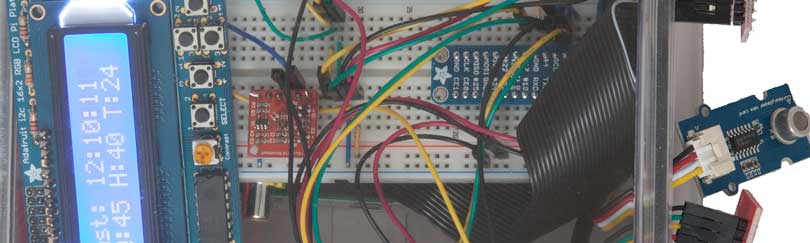In the last weeks, I have developed some Alexa Skills for different purposes. It is really cool to develop the skills with the Alexa developer console. Building and testing the dialogue model is fairly easy. But at some points, you may encounter some problems like me. Therefore, I would like to share some tips with you to improve the user experience of a skill significantly.
Tip 1: Use Default Slot Types
Let’s start with a simple topic. If possible, use the provided slot types from Amazon, like Amazon.FOOD or AMAZON.NUMBER. These Slots have a huge set of data in the background. They are already optimized for a good NLP understanding. Doing this on your own is a lot of work and fine-tuning the model. Save yourself many hours and use what Amazon provides you.
Tip 2: Use a proxy for local development
There are different ways to implement the logic for the service: AWS Lambda or (self-hosted) endpoint services. If you develop endpoints services, you need to redirect the requests from the Alexa skill to the development instance, usually running on the local machine. An important thing is, the service needs to provide a valid TLS certificate. The easiest way to get it running is a web-proxy system like ngrok. Ngrok routes requests via a public web URL to your local development instance. And the best thing is, it has an option to provide a valid Wildcard-TLS-Endpoint which will be accepted by Alexa. This saves you a heck of time to set up anything equivalent with DynDNS and creating certificates. 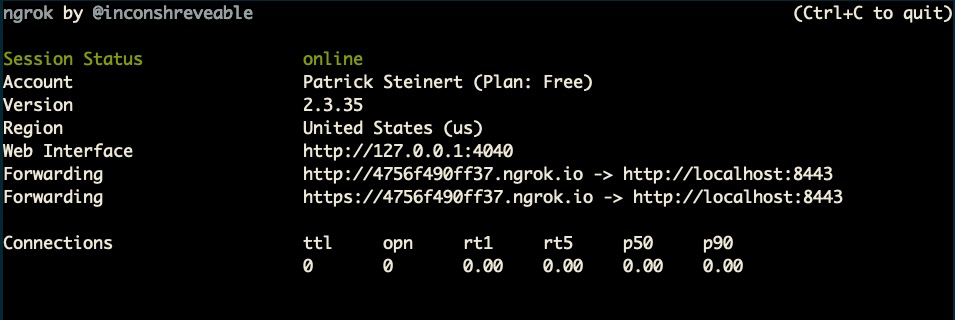
Tip 3: Answer not only use-case questions
During the development of Alexa skills, you work a lot through the questions (utterances) you have in mind with regard to the use case. But, think about your users. They can just interact with your app by asking questions. They can not click through a mobile app or website to search and find things they need. It’s important to be prepared for simple and general questions such as:
- “What are the opening hours?”
- “What is the address of a store?”
- “What is the maximum of items I can order?”
Think about how your customer will ask questions. Ask your friends to try the skill and listen to their natural type of questions and commands. You can also log questions in the FallbackIntent to find out what real people say.
Tip 4: Test Alexa Skill dialogue with many people
This tip continues the thoughts of the previous. Many people will formulate questions and commands differently. Since the skill is usually used by many people, you need to be prepared for different types of utterances. Add as many sample utterances as you can to improve the user experience for the skill.
These 4 tips will improve the user experience of your Alexa skill. Do you have any further tips? Let me know in the comments.



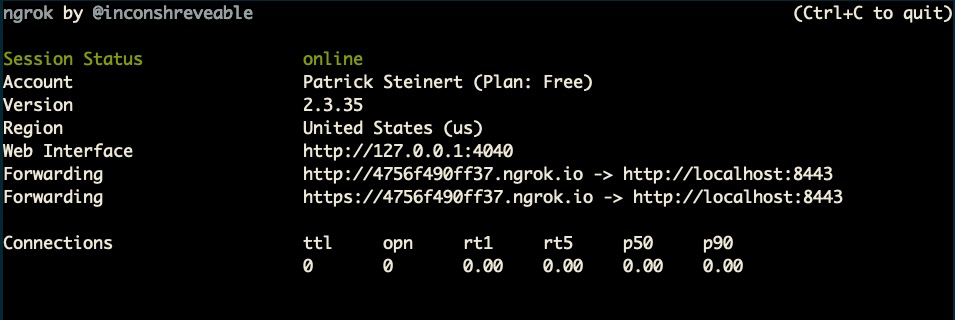
 Eigentlich hätte ich gestern auf der buildingIoT Konferenz meinen Talk zu “IoT Analytics – Stream und Batch-Processing” gehalten. Nun ja, es sollte nicht sein. Daher habe ich meine Takeaways hier zusammengefasst.
Eigentlich hätte ich gestern auf der buildingIoT Konferenz meinen Talk zu “IoT Analytics – Stream und Batch-Processing” gehalten. Nun ja, es sollte nicht sein. Daher habe ich meine Takeaways hier zusammengefasst.