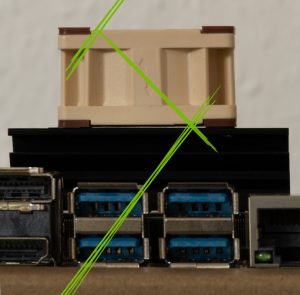
Recently I bought an NVidia Jetson Nano board and a fan for a side project. It is about machine learning with training and inference. Therefore, the CPU and GPU will work a lot and get hot! I searched the web for the right fan and I found the Noctua NF-A4x20 PWM (Amazon*) is recommended. A perfect product: low noise, rubber decoupling, good performance.
As it was delivered, I installed it immediately – of course. The question was: which direction?
So I did some tests in both fan directions. Running a high CPU intense compilation, the performance was better in the downward direction.
Jetson Nano fan – comparison CPU test.
| Upward | Downward |
| 44°C | 40°C |
Upward / Downward according to the arrow on the side of the Noctua NF-A4x20 PWM fan.
It is just a few degrees of difference. But it will count if you do training on the Jetson Nano. I did a couple of TensorFlow training jobs which took 12-19 hours. CPU & GPU got very hot, and the fan has cooled the NVidia Jetson Nano like a charm. By the way, I used the 4GB version, but I think the cooling performance and temperatures are the same as the 2GB version.
I also tried the non-PWM version of the fan with the same results. But since the fan is always on without PWM, it is fairly noisy. With the PWM version, the fan usually runs with just 33% of the maximum power.
So I hope this helps for your Noctua NF-A4x20 PWM fan installation: recommended direction is downward according to the arrow printed on the side of the fan.
