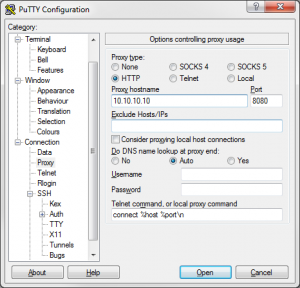I had the problem to connect to a SSH Host through a HTTP Proxy. I could run it with Putty, just entering the host and port in the proxy configuration section.
Fine so far, but I want to clone GIT repositories from this host, git clone ssh://foo@host.org. So Putty was out (maybe I could tunnel…). So I used this solution:
- Install basic Cygwin
- Install packages openssh, git and corkscrew
- Setup ~/.ssh/config (where 10.10.10.10 is the HTTP proxy host and 8080 the http proxy port.
Host host.org
ProxyCommand corkscrew 10.10.10.10 8080 %h %p
That was all, I setup my SSH key and could connect.